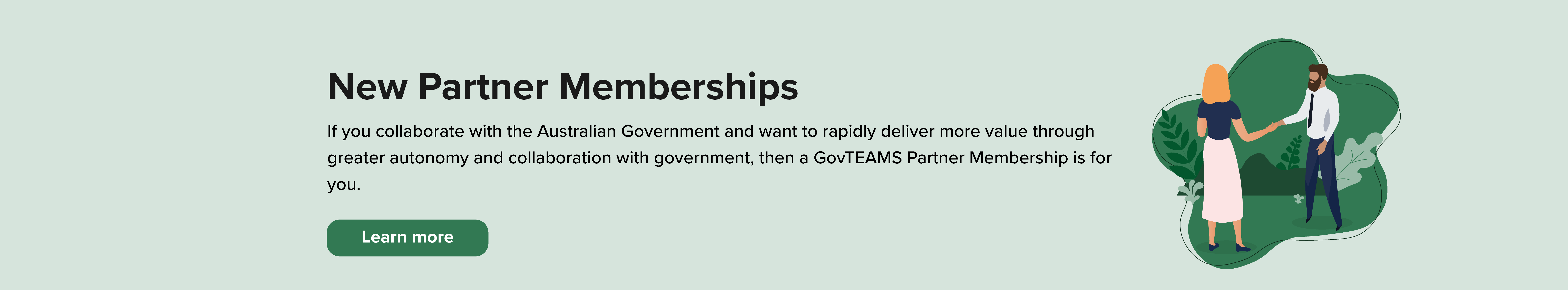Benefits of GovTEAMS
GovTEAMS is a comprehensive whole-of-government collaboration service for the Australian Public Service. Realise the benefit of having a single, portable account that moves with you from agency to agency, ensuring continuity and supporting operational efficiency.
Use GovTEAMS to:
- collaborate and connect with anyone – locally, nationally, and internationally – using Microsoft Office 365
- work on projects in a secure environment (up to OFFICIAL:Sensitive or PROTECTED)
- video, phone, chat, send posts and collaborate with project partners, in real time
- share documents securely without worrying about version control
- host online meetings, live events, and webinars
- connect with communities with similar goals or projects
- work efficiently, saving time and money.

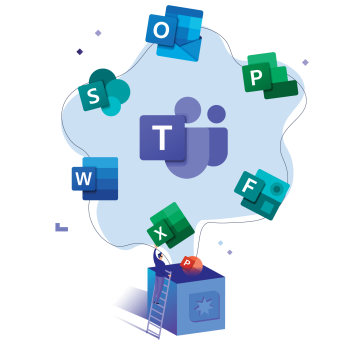
Collaborate with anyone across the Australian Public Service (APS)
GovTEAMS offers a range of exciting features and apps, allowing government employees and their industry partners to connect, share and work together across organisational and geographical boundaries.
Better yet, GovTEAMS makes it easy for you to work with external partners as well, including state or local government employees, commercial partners and service providers, and experts from private industry or academia.
Work on government projects in a secure environment
GovTEAMS operates two platforms, GovTEAMS OFFICIAL and GovTEAMS PROTECTED. Building on the existing GovTEAMS OFFICIAL platform, GovTEAMS PROTECTED provides an approved, secure online workspace to share PROTECTED information.
Collaborate freely with your trusted partners on GovTEAMS PROTECTED without the time and cost of secure physical location access, or worse, limiting your collaboration to partners that already have expensive PROTECTED systems. An AGSVA Baseline security clearance is all that is required to collaborate from anywhere nationally or internationally. Visit GovTEAMS PROTECTED, to learn more.

36,000active APS members per month |
11,000active guest users |
20,000+communities with members |

Testimonial
"GovTEAMS enables us to bring together government procurement officials on a platform which promotes collaboration and knowledge sharing. Establishing and maintaining the community is easy and allows our members to make connections with other entities, share templates and tools and stay up to date with policy and guidance."
Kieran — GovTEAMS Procurement and Contract Management Community of Practice