Meeting Room Connect - FAQs
Use meeting Meeting Room Connect to join GovTEAMS meetings using your organisation's existing video conferencing equipment.
Use meeting Meeting Room Connect to join GovTEAMS meetings using your organisation's existing video conferencing equipment.
How do I know if Meeting Room Connect will work for me?
GovTEAMS meeting invitations include instructions on how to join using your existing meeting room video conferencing equipment.
To connect using your video conferencing equipment, follow the standard procedure outlined by your equipment manufacturer and enter the GovTEAMS ID (teams@vc.govteams.gov.au) and the Video Conference ID.
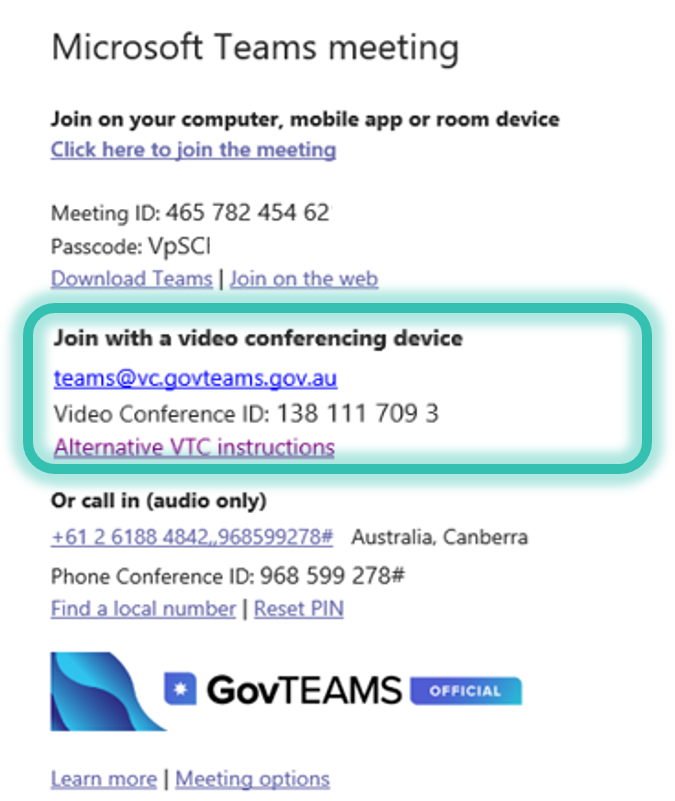
When I join a GovTEAMS meeting via Meeting Room Connect, where is my data stored?
All data is channelled and hosted in data centres located in Australia that are IRAP (Information Security Registered Assessors Program) assessed.
How do I join a GovTEAMS meeting via the video conferencing equipment in the meeting room?
There are several ways to join a GovTEAMS meeting using video conferencing equipment. Please visit the instructions link in the meeting invite.
I cannot connect to the meeting via video conferencing, who do I contact?
Your agency’s internal IT team should be able to assist. If they are unable to assist, please contact us.
When should I use Meeting Room Connect in GovTEAMS?
We recommend using Meeting Room Connect in GovTEAMS when multiple people want to attend a GovTEAMS meeting from a meeting room that is equipped with third party video conferencing equipment like CISCO, Poly or LifeSize.
I have Cloud Video Interoperability (CVI) in my organisation, will that work?
Meeting Room Connect in GovTEAMS is a Cloud Video Interoperability (CVI) solution, so it should work seamlessly.
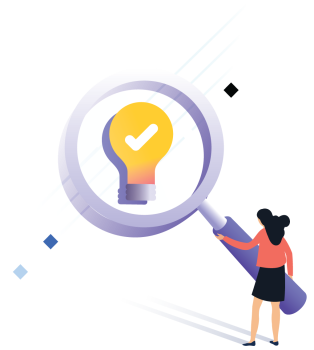
Can I connect to a GovTEAMS meeting using any video conferencing equipment?
Any video conferencing system that is “standards based” on SIP and H.323 protocol will work. If you are unable to connect, please check with your agency’s internal IT team.
I don’t have a touch display or panel to dial in to the video conferencing meeting, how do I connect?
If your meeting room does not have a touch display or panel to dial in, you cannot connect to a GovTEAMS meeting without your laptop. Your laptop will need to be plugged in to the system using either HDMI or the USB port from your AV equipment. You can contact your agency’s internal IT team for assistance.
I have a video conferencing ID number from a previous meeting. Can I use the same number?
Video conferencing ID numbers are unique for each meeting. The ID will only be valid for the duration of the meeting and cannot be used to dial into a different meeting.
I have used Meeting Room Connect multiple times and would like to provide feedback, who do I contact?
As this is a trial, we would love to hear from you about your experience using Meeting Room Connect. Please feel free to provide your feedback using the feedback form.
Attendees of my GovTEAMS meetings cannot see the video conferencing instructions to dial in. What do I need to do?
Video conferencing instructions are included in every meeting invite. If they are missing, please contact us.
The video quality when connecting to Meeting Room Connect is very flaky. Who do I report this to?
Video quality can be impacted for a variety of reasons. The trial’s primary aim is to help gather feedback from participants so we can improve the service to meet your needs. If you are experiencing any issues please let us know by completing the feedback form.
I would like to provide feedback, who do I contact?
We would love to hear from you about your experience using Meeting Room Connect. Please feel free to provide your feedback.